Brilliant
Forumium maestatis
Skripti I meposhtem ndihmon ne kycjen e folderit me nje password. Skripti do te krijoje nje direktori te quajtur “Locker” pas ekzekutimit. Ne kete direktori ne mund te fusim c`faredo materiali dhe me pas kur kerkojme ta riekzekutojme serish do te na shfaqet:

Nese do te shtypim y, direktoria “Locker” do te na zhduket. Per ta rishfaqur serish direktorine ekzekutojme skriptin serish dhe do te na kerkohet passwordi per te kycur folderin, psh vendosim passwordin stilian:

Folderi mund te aksesohet serish vetem nese fusim passwordin e duhur.
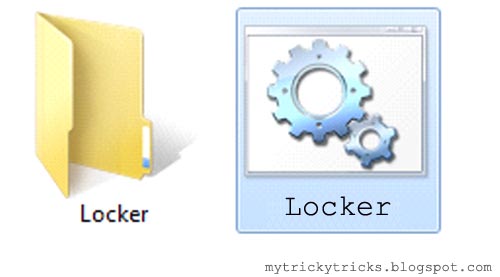
Duhet te dime qe fillimisht folderi “Locker” ishte I padukshem pasi ai kishte atributet “system” dhe “hidden”, pasi e riekzekutojme serish skriptin, folderi nuk do ti kete me keto atribute.
Le te shohim skriptin:
@echo off
title Folder Locker
if EXIST "Control Panel.{21EC2020-3AEA-1069-A2DD-08002B30309D}" goto UNLOCK
if NOT EXIST Locker goto MDLOCKER
:CONFIRM
echo Deshironi ta kycni folderin(Y/N)
set/p "cho=>"
if %cho%==Y goto LOCK
if %cho%==y goto LOCK
if %cho%==n goto END
if %cho%==N goto END
echo Duhet te shtypni y, nese deshironi te kycni folderin, ose n, nese nuk deshironi te kycni folderin
goto CONFIRM
:LOCK
ren Locker "Control Panel.{21EC2020-3AEA-1069-A2DD-08002B30309D}"
attrib +h +s "Control Panel.{21EC2020-3AEA-1069-A2DD-08002B30309D}"
echo Folderi u kyc
goto End
:UNLOCK
echo Fut password per te bere ckycjen
set/p "pass=>"
admin
if NOT %pass%== igli goto FAIL
attrib -h -s "Control Panel.{21EC2020-3AEA-1069-A2DD-08002B30309D}"
ren "Control Panel.{21EC2020-3AEA-1069-A2DD-08002B30309D}" Locker
echo Folderi u c`kyc me sukses
goto End
:FAIL
echo password i gabuar
goto end
:MDLOCKER
md Locker
echo Locker u krye me sukses
goto End

Nese do te shtypim y, direktoria “Locker” do te na zhduket. Per ta rishfaqur serish direktorine ekzekutojme skriptin serish dhe do te na kerkohet passwordi per te kycur folderin, psh vendosim passwordin stilian:

Folderi mund te aksesohet serish vetem nese fusim passwordin e duhur.
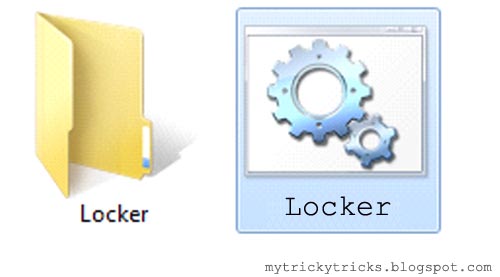
Duhet te dime qe fillimisht folderi “Locker” ishte I padukshem pasi ai kishte atributet “system” dhe “hidden”, pasi e riekzekutojme serish skriptin, folderi nuk do ti kete me keto atribute.
Le te shohim skriptin:
@echo off
title Folder Locker
if EXIST "Control Panel.{21EC2020-3AEA-1069-A2DD-08002B30309D}" goto UNLOCK
if NOT EXIST Locker goto MDLOCKER
:CONFIRM
echo Deshironi ta kycni folderin(Y/N)
set/p "cho=>"
if %cho%==Y goto LOCK
if %cho%==y goto LOCK
if %cho%==n goto END
if %cho%==N goto END
echo Duhet te shtypni y, nese deshironi te kycni folderin, ose n, nese nuk deshironi te kycni folderin
goto CONFIRM
:LOCK
ren Locker "Control Panel.{21EC2020-3AEA-1069-A2DD-08002B30309D}"
attrib +h +s "Control Panel.{21EC2020-3AEA-1069-A2DD-08002B30309D}"
echo Folderi u kyc
goto End
:UNLOCK
echo Fut password per te bere ckycjen
set/p "pass=>"
admin
if NOT %pass%== igli goto FAIL
attrib -h -s "Control Panel.{21EC2020-3AEA-1069-A2DD-08002B30309D}"
ren "Control Panel.{21EC2020-3AEA-1069-A2DD-08002B30309D}" Locker
echo Folderi u c`kyc me sukses
goto End
:FAIL
echo password i gabuar
goto end
:MDLOCKER
md Locker
echo Locker u krye me sukses
goto End

